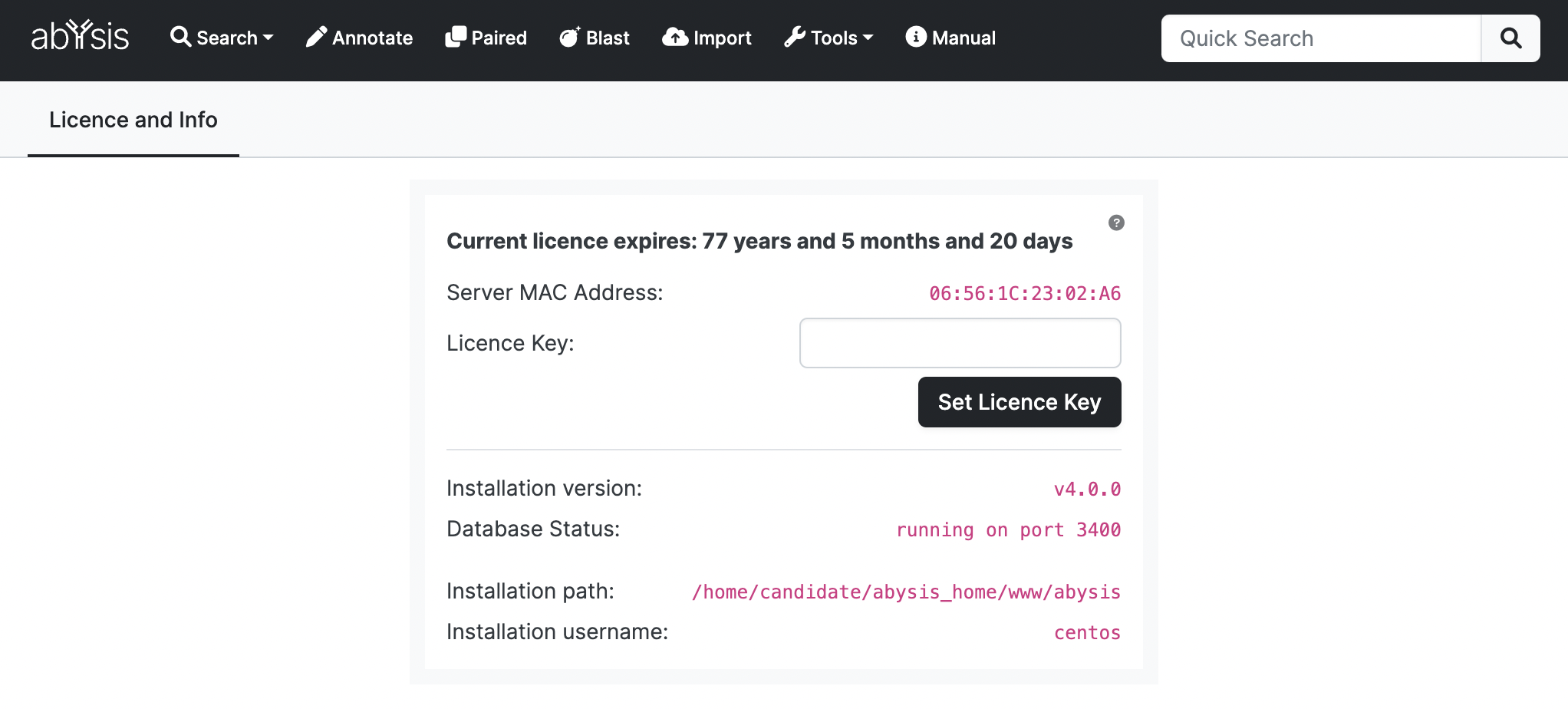-
Overview
-
Sequence Input
-
Database Search
-
Multiple Alignment
-
Key Annotation
-
Structure Input
-
Paired
-
Tools
-
Miscellaneous
-
Statistics
-
Licence File
Licence File
Licence
A licence is required to fully activate all of the abYsis functionality. This tab will allow you to install the licence you receive from abYsis.
Step 1
Server MAC Address is unique to your server. The licence will be specific to this address.
A dialogue will appear above with the status of your current licence. The status will detail the following
- Whether there is an error with the current licence
- No licence has been installed
- The amount of time since your licence expired
- Amount of time until the licence expires
If there is an error with the current licence please contact licence@abysis.org
Step 2
Copy and paste the licence text into the Licence Key box and click Set Licence Key.
The dialogue will then either confirm that the licence has been set correctly and tell you how long until it expire or it will display the relevant error message.
If there is an error with uploading the licence please contact licence@abysis.org
Info
The Info section provides a little information about the abYsis system.
Installation version
This is the version of abYsis currently running on the server.
Installation path
This is the file location of where abYsis is installed on the server.
Installation username
This is the username that was used to install abYsis.
Database Status
This will display whether the database server is running or not. If the database is not running or is not running using the correct port then please do the following…
- Log into the server as a user with sudo permissions
- Go to the abYsis installation directory
- Go to the database_server directory
- Run the following command, replacing ABYSIS_OWNER with the abYsis installation username.
sudo -u ABYSIS_OWNER ./start.sh - If the database fails to start please contact licence@abysis.org
Check for Update
A link is provided to open the abYsis download page in a new browser tab. If you look at the top of that page it will display a message if an updated version of abYsis is available.